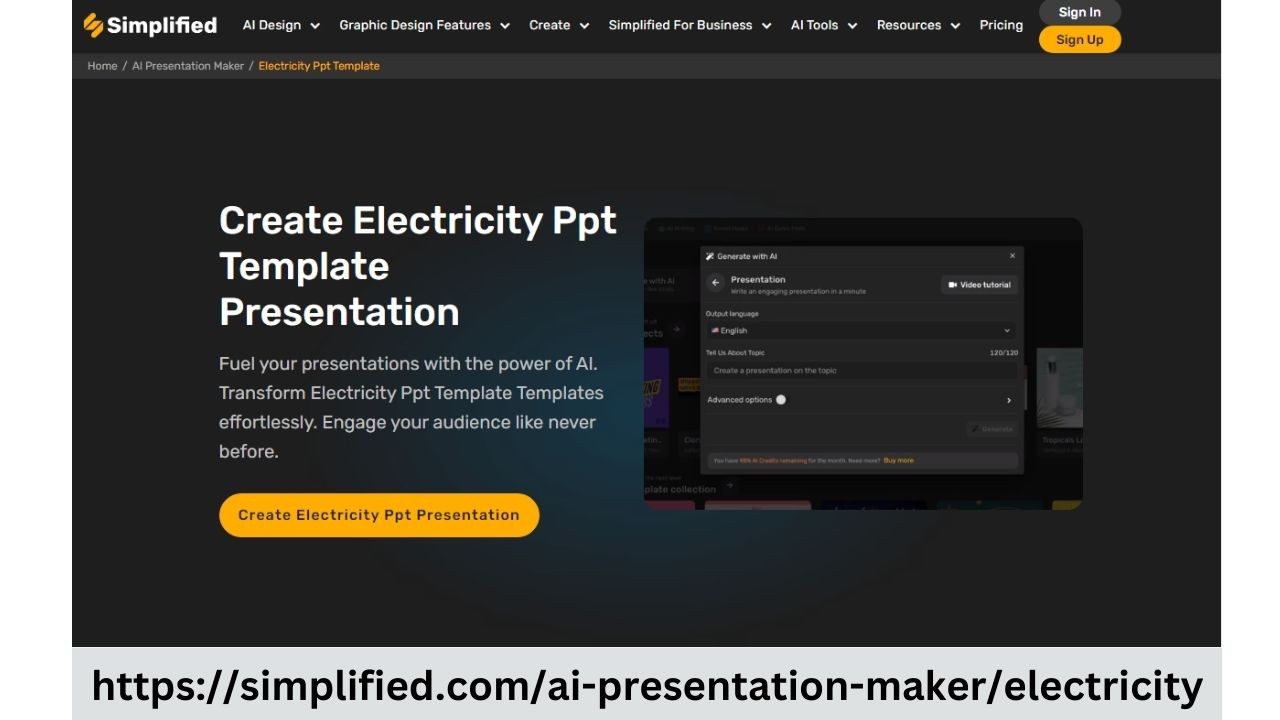Electricity Ppt Template
Craft Unique Electricity PPT Template Presentation Online | simplified
Creating a PowerPoint template focused on electricity can electrify your presentation, whether it's for an educational lecture, business proposal for the energy sector, or a conference on sustainable power. A well-designed template not only captivates your audience but also enhances the understanding of your content. Here's a detailed guide to creating an engaging Electricity PowerPoint Template.
Slide 1: Title Slide
Background: Use a high-resolution image related to electricity, such as a lightning bolt, electric grid, or solar panels, as the background. Ensure it’s darkened or blurred enough so that text on top is readable.
Text: Include the presentation title in a bold, large font. Add a subtitle or presenter's name and date in a smaller font below.
Slide 2: Agenda
Layout: Bullet points or icons representing different sections of your presentation (e.g., Introduction, Types of Electricity, Uses, Challenges, Future Trends).
Design: Use electrifying graphics such as a light bulb for ideas, a battery for storage topics, or a wind turbine for renewable energy sections.
Slide 3: Introduction to Electricity
Background: Choose a simple, light-colored background for readability.
Content: Define electricity briefly and discuss its importance. Use interesting facts or statistics to grab attention.
Slide 4: Types of Electricity
Layout: Split the slide into two sections for Static and Current Electricity with icons or images symbolizing each type.
Details: Include brief descriptions and examples. Utilize diagrams or charts to explain concepts visually.
Slide 5: Electricity Generation
Background: An image of a power generation plant (thermal, hydroelectric, solar, or wind) that fades into the slide background.
Content: Discuss various methods of electricity generation with icons representing each method. Use graphs to show the percentage share of each type globally.
Slide 6: Uses of Electricity
Layout: A grid or circular layout of images showing different uses of electricity (home appliances, industrial machines, transportation, etc.).
Text: Minimal text, focusing on captions for images to keep the slide visually engaging.
Slide 7: Challenges
Background: A relevant image, such as a storm affecting power lines, to symbolize challenges.
Points: Discuss challenges like energy storage, transmission losses, and environmental impact. Use bullet points for clarity and icons for visual appeal.
Slide 8: Future Trends
Design: Futuristic or innovative imagery, like smart grids or electric vehicles.
Content: Highlight upcoming technologies and trends in the electricity sector, such as renewable energy sources, battery storage advancements, and smart metering.
Slide 9: Case Study/Example
Layout: A split layout showing the problem on one side and the solution or outcome on the other.
Visuals: Use charts, photos, and concise text to explain a real-world application or success story in the electricity sector.
Slide 10: Conclusion & Questions
Background: A subtle, electrifying texture or pattern that doesn’t distract from the text.
Content: Summarize the key points presented. Invite questions with a "Questions?" headline and include your contact information or next steps.
Design Tips:
Consistency: Maintain a consistent color scheme, font style, and background throughout the presentation to ensure a professional appearance.
Visuals: Use high-quality images and icons. Diagrams and infographics can simplify complex information.
Text: Keep it concise. Use bullet points and avoid cluttering slides with too much text.
Animations/Transitions: Use them sparingly to maintain a professional and focused presentation.
https://simplified.com/ai-pres....entation-maker/elect