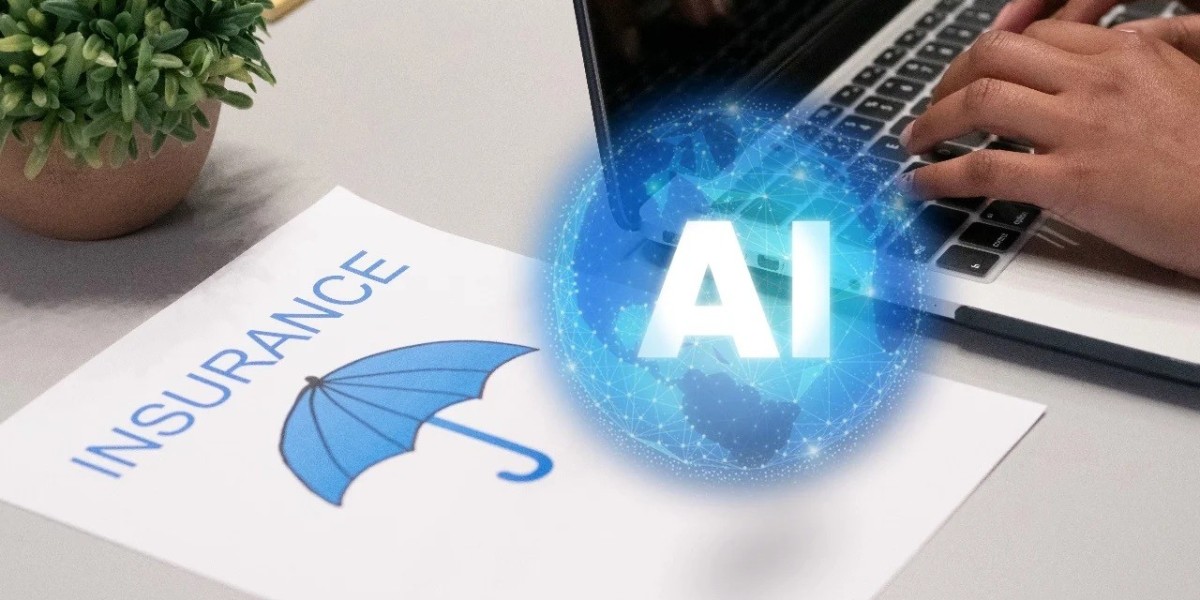Are you a fan of Minecraft and looking for a way to enhance your gaming experience? If so, then you might want to consider using a launcher for Minecraft. Launchers can help you customize your Minecraft experience, access new features and mods, and much more. In this article, we will explore everything you need to know about launchers for Minecraft game.
What is a Minecraft Launcher?
A Minecraft launcher is an application that allows you to launch Minecraft game, install and manage mods, and customize your gameplay experience. It serves as an interface between the player and the game, allowing you to select various options and settings before launching the game.
Different Types of Launchers for Minecraft
- Vanilla Launcher
- Technic Launcher
- Feed the Beast Launcher
- MultiMC Launcher
- ATLauncher
Vanilla Launcher
The Vanilla Launcher is the official Minecraft launcher, which comes with the game. It allows you to play the vanilla version of the game, and access various options and settings such as graphics, sound, and controls.
Technic Launcher
The Technic Launcher is a popular third-party launcher for Minecraft, which allows you to access a wide range of mod packs and custom servers. It also includes various features such as custom textures and shaders.
Feed the Beast Launcher
The Feed the Beast Launcher is another popular launcher for Minecraft, which focuses on providing mod packs and custom configurations. It includes a variety of mod packs, including tech, magic, and exploration-based mods.
MultiMC Launcher
The MultiMC Launcher is a lightweight launcher that allows you to manage multiple Minecraft instances, and switch between them with ease. It also includes various features such as custom profiles and mod packs.
ATLauncher
The ATLauncher is a launcher that focuses on providing mod packs and custom configurations, similar to the Feed the Beast Launcher. It includes various mod packs, such as Sky Factory, Resonant Rise, and many more.
How to Choose the Right Launcher for Minecraft?
Choosing the right launcher for Minecraft depends on your specific needs and preferences. Consider the following factors when choosing a launcher:
- Compatibility with your operating system
- Availability of mod packs and custom configurations
- User interface and ease of use
- Customization options such as texture packs and shaders
- Support for multiplayer servers
Advantages of Using a Launcher for Minecraft
Using a launcher for Minecraft offers numerous advantages, such as:
- Access to a wide range of mod packs and custom configurations
- Customization options such as texture packs and shaders
- Improved performance and stability
- Support for multiplayer servers
- Easy installation and management of mods
How to Install a Launcher for Minecraft?
The process of installing a launcher for Minecraft varies depending on the launcher you choose. However, in general, you can follow these steps:
- Download the launcher from the official website
- Run the installer and follow the on-screen instructions
- Launch the launcher and select the version of Minecraft you want to play
- Customize your settings and launch the game
Conclusion
In conclusion, using a launcher for Minecraft can enhance your gaming experience and provide you with access to a wide range of mod packs and custom configurations. Whether you choose the official Vanilla Launcher or a third-party launcher such as Technic Launcher or Feed the Beast Launcher, make sure to consider your specific needs and preferences when choosing a launcher.
FAQs
- Are launchers for Minecraft safe to use?
- Yes, as long as you download them from official sources and follow the installation instructions carefully.
- Can I use multiple launchers for Minecraft?
- Yes, you can use multiple launchers for Minecraft, as long