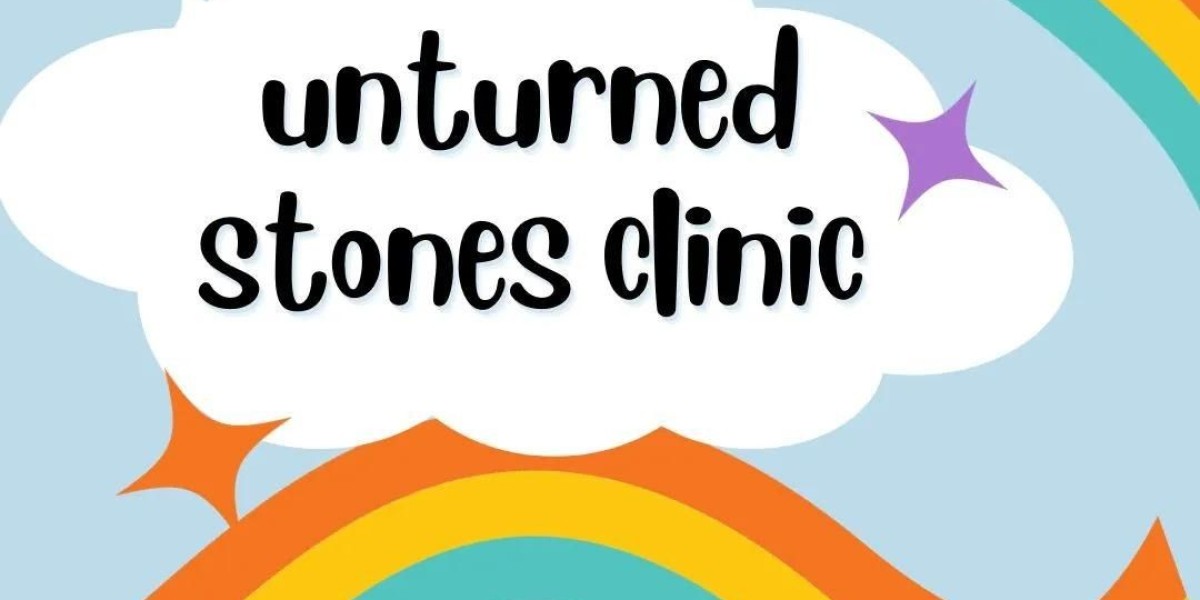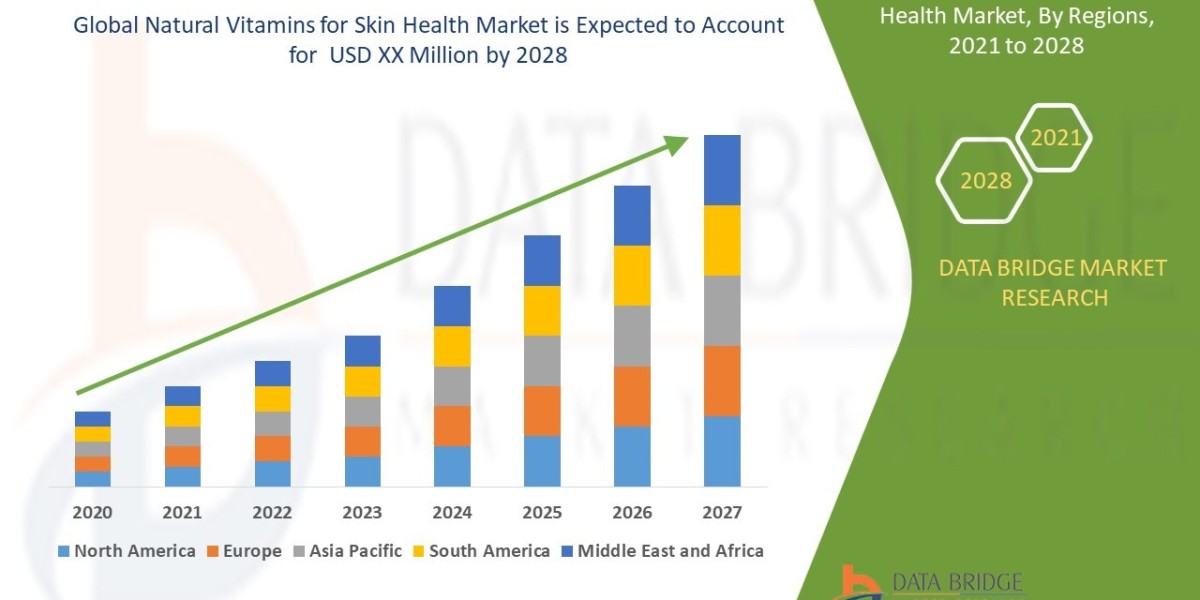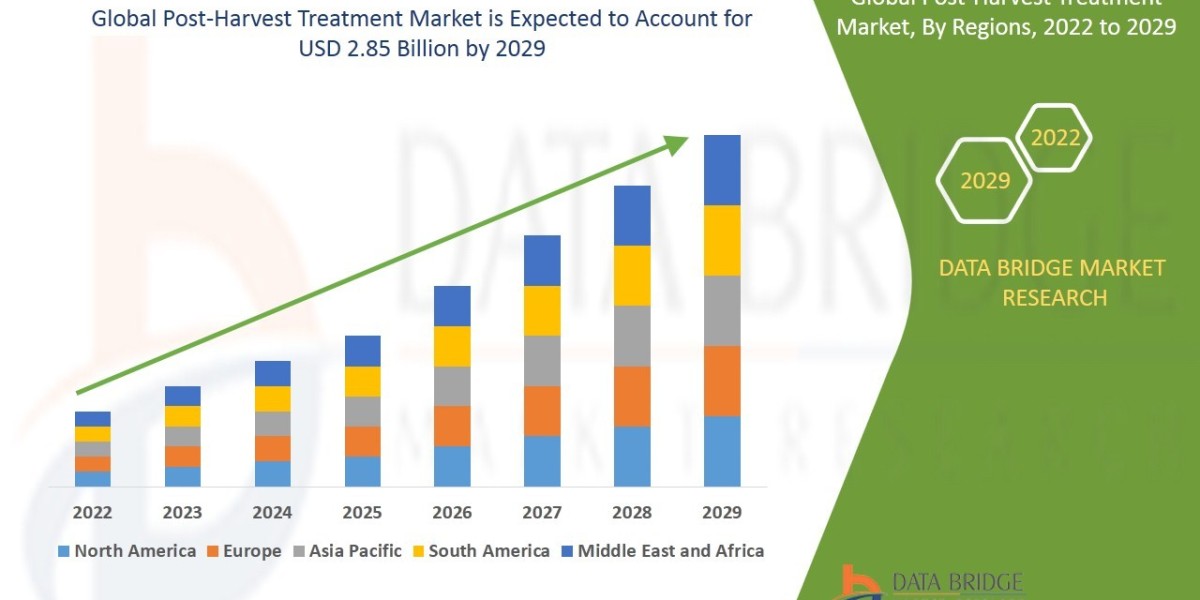Sunwave EMR is an electronic medical record (EMR) software solution that is designed to help medical professionals and healthcare organizations manage patient data more efficiently. With a range of features and tools, Sunwave EMR can streamline clinical workflows, improve patient care, and help you comply with industry regulations. In this article, we’ll take a closer look at Sunwave EMR and explore its features, pricing, and more.
What is Sunwave EMR?
Sunwave EMR is a cloud-based electronic medical record software that is designed for medical practices of all sizes. With Sunwave EMR, you can manage patient data, generate reports, and track patient progress more efficiently. The software also includes a range of tools and features that are designed to help you manage your clinical workflows and improve patient care.
Features of Sunwave EMR
Sunwave EMR comes with a range of features that are designed to help you manage your clinical workflows and improve patient care.
Here are some of the key features of Sunwave EMR:
- Patient management: With Sunwave EMR, you can manage patient data more efficiently. You can create and update patient records, add patient demographics, and manage patient charts all in one place.
- E-prescribing: Sunwave EMR allows you to send prescriptions electronically to pharmacies. The software is certified by Surescripts, which means that you can send electronic prescriptions for controlled substances (EPCS).
- Reporting: Sunwave EMR comes with a range of reporting tools that allow you to generate reports on patient care, billing, and more. You can also create custom reports to suit your needs.
- Charting: Sunwave EMR allows you to chart patient progress more efficiently. You can create templates, use voice recognition, and add drawings to patient charts.
- Appointment scheduling: With Sunwave EMR, you can schedule appointments and manage your calendar more efficiently. The software also allows you to send appointment reminders to patients via email or text message.
- Secure messaging: Sunwave EMR comes with a secure messaging feature that allows you to communicate with patients and other healthcare professionals securely.
- Patient Portal: Sunwave EMR includes a patient portal that allows patients to access their health records, schedule appointments, and communicate with healthcare providers securely.
- Customizable templates: With Sunwave EMR, you can create customizable templates that allow you to chart patient progress more efficiently.
- Mobile app: Sunwave EMR comes with a mobile app that allows you to manage patient data and clinical workflows on the go.
Pricing of Sunwave EMR
Sunwave EMR offers flexible pricing plans that are designed to suit the needs of medical practices of all sizes.
Here are the pricing plans of Sunwave EMR:
- Basic plan: The basic plan of Sunwave EMR costs $149 per user per month. This plan includes patient management, e-prescribing, reporting, charting, appointment scheduling, and secure messaging.
- Pro plan: The pro plan of Sunwave EMR costs $299 per user per month. This plan includes all the features of the basic plan, as well as customizable templates and a patient portal.
- Enterprise plan: The enterprise plan of Sunwave EMR is designed for large medical practices and healthcare organizations. The pricing of this plan is based on the number of users and the features required.
Step-by-step instructions for using Sunwave EMR
Here are the step-by-step instructions for using Sunwave EMR:
- Sign up for Sunwave EMR: Go to the Sunwave EMR website and sign up for an account.
- Setup your practice information: Once you have signed up for Sunwave EMR, you will need to set up your practice information, including patient demographics, provider information, and more.
- Start adding patients: Once your practice information is set up, you can start adding patients to your patient list. You can also import patient data from your existing system.
- Schedule appointments: Use the appointment scheduling feature to schedule appointments with your patients. You can also send appointment reminders to patients via email or text message.
- Chart patient progress: Use the charting feature to track patient progress and create templates that can help you chart patient progress more efficiently.
- E-prescribe medications: Use the e-prescribing feature to send prescriptions electronically to pharmacies. Sunwave EMR is certified by Surescripts, which means that you can send electronic prescriptions for controlled substances (EPCS).
- Generate reports: Use the reporting feature to generate reports on patient care, billing, and more. You can also create custom reports to suit your needs.
- Communicate securely: Use the secure messaging feature to communicate with patients and other healthcare professionals securely.
- Access the patient portal: Use the patient portal to allow patients to access their health records, schedule appointments, and communicate with healthcare providers securely.
You can also visit us to find the best EHR/EMR software for daily medical practices like zHealth EHR Reviews.
Pros and Cons of Sunwave EMR
Sunwave EMR offers a range of benefits for medical practices and healthcare organizations.
Here are some of the pros and cons of using Sunwave EMR:
Pros:
- Streamlined clinical workflows: Sunwave EMR can help you streamline your clinical workflows and manage patient data more efficiently.
- E-prescribing: Sunwave EMR is certified by Surescripts, which means that you can send electronic prescriptions for controlled substances (EPCS).
- Reporting: Sunwave EMR comes with a range of reporting tools that allow you to generate reports on patient care, billing, and more.
- Customizable templates: Sunwave EMR allows you to create customizable templates that can help you chart patient progress more efficiently.
- Patient Portal: Sunwave EMR includes a patient portal that allows patients to access their health records, schedule appointments, and communicate with healthcare providers securely.
Cons:
- Limited features: Sunwave EMR may not have all the features that some medical practices and healthcare organizations require.
- Pricing: The pricing of Sunwave EMR may be higher than some other EMR software solutions on the market.
- Learning curve: Sunwave EMR may have a steep learning curve for some users, especially those who are not familiar with electronic medical records software.
Free Trial and Demo of Sunwave EMR
Sunwave EMR offers a free trial of its software solution, which allows you to try out the software before you commit to a subscription. The free trial includes all the features of the basic plan, and you can sign up for the free trial on the Sunwave EMR website.
Sunwave EMR also offers a demo of its software solution, which allows you to see how the software works and how it can benefit your medical practice or healthcare organization. You can request a demo on the Sunwave EMR website.
Conclusion
Sunwave EMR is a cloud-based electronic medical record software solution that is designed to help medical practices and healthcare organizations manage patient data more efficiently. With a range of features and tools, Sunwave EMR can streamline clinical workflows, improve patient care, and help you comply with industry regulations. Although it may have a steep learning curve and a higher price point than some other EMR software solutions, Sunwave EMR offers a range of benefits that can help medical practices and healthcare organizations improve their patient care and streamline their workflows.
Check More: The Benefits of Using iKnowMed EMR for Oncology Practices