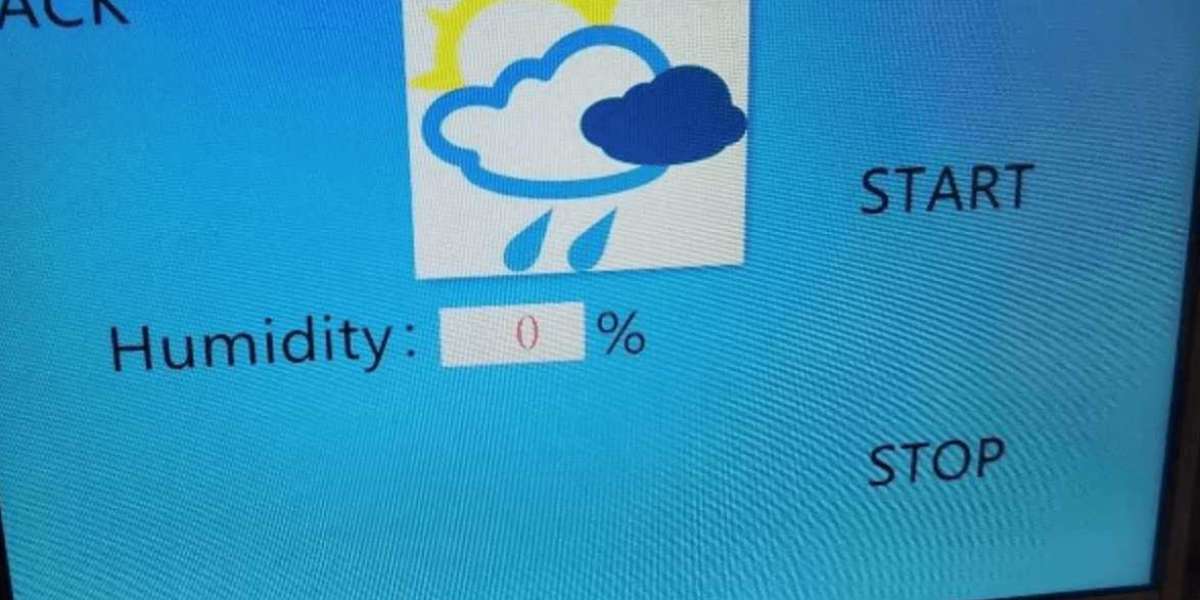| lcd manufacturers | https://bit.ly/stoneitech |
In the application of this paper, I will use the STONE TFT LCD screen, esp32 microprocessor, photosensitive resistance sensor, and DHT11 temperature and humidity sensor to realize the real-time monitoring of the surrounding environment and push the collected data to the TFT LCD screen for display. The communication mode of esp32 and STONE HMI display adopts serial port communication.
This application function is divided into three parts: temperature monitoring, humidity monitoring, and light monitoring. After startup, there will be a boot interface first. After a moment, you will enter the main function interface. In this interface, we can select the monitoring items, such as temperature, humidity, and illumination. There will be a text box under the temperature monitoring interface to display the temperature data transmitted from esp32, a “start” button, and a “stop” button to start and stop the temperature monitoring. If you want to exit the interface, you can select the “return” button; the second item is humidity monitoring, and there is also a text box under this interface for displaying esp 32. For the humidity data transmitted, the “start” and “stop” buttons are used to start and stop monitoring, and a return button is used to exit the current interface. The third item is light intensity monitoring. Different from the previous two functions, counting is used here, and one is added every time there is light.
To make this application, first of all, on device selection, this application needs to use a DHT11 temperature and humidity sensor, photosensitive resistance sensor, some DuPont wires, an esp32 as the main controller, and a STONE TFT LCD screen for communication with the MCU.