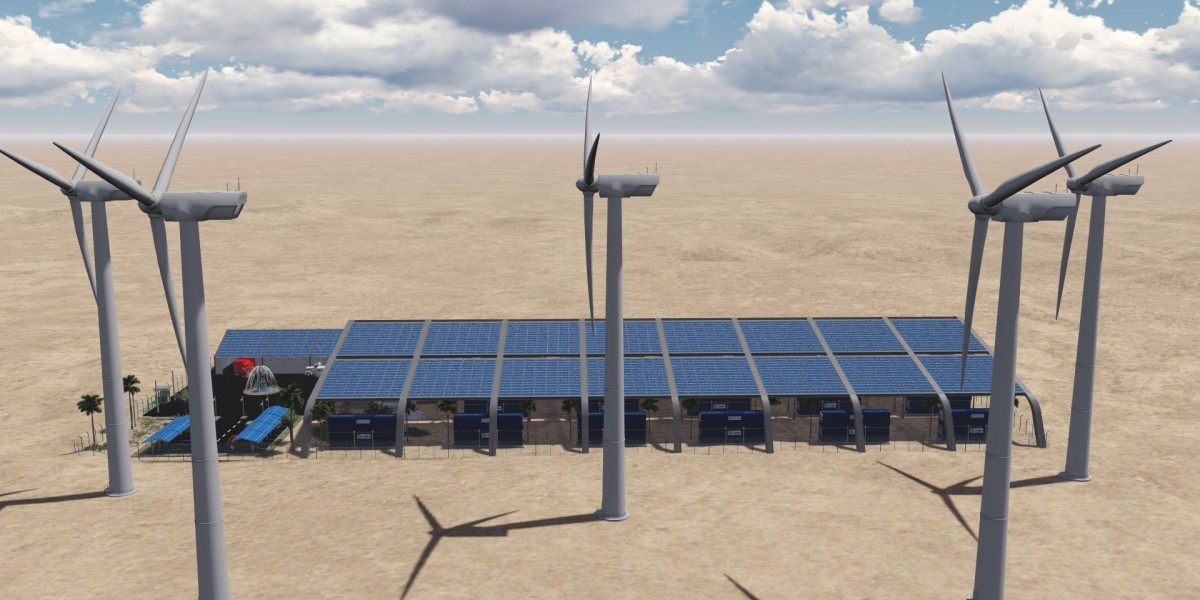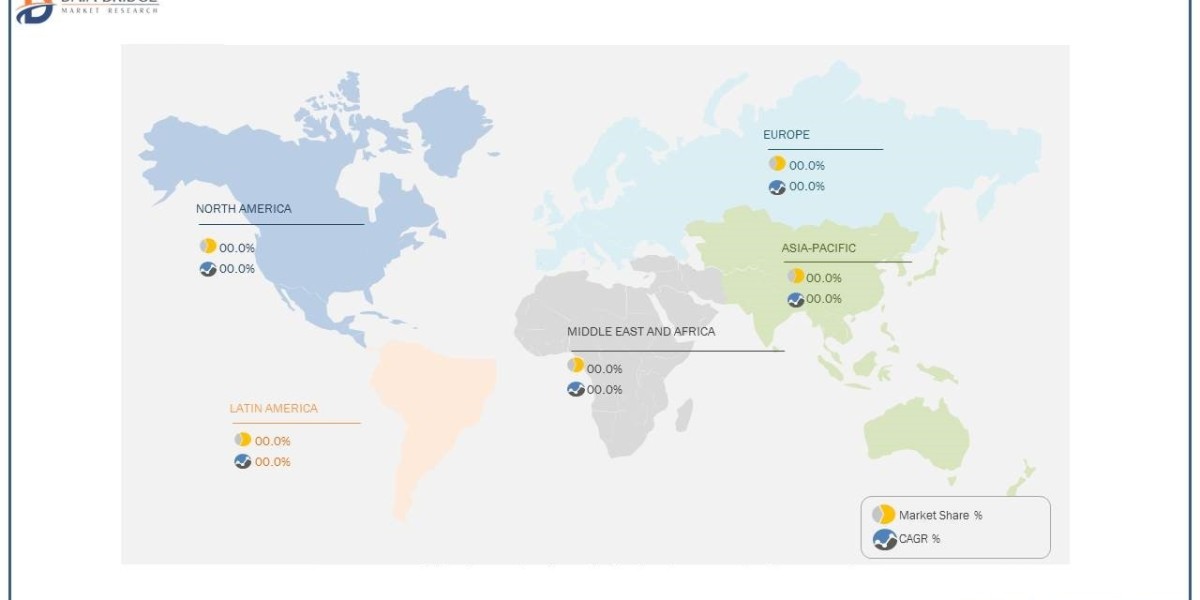| lcd manufacturers | https://bit.ly/stoneitech |
Not only that, but the situation abroad is also not optimistic. The cumulative number of confirmed cases has reached three million and five hundred thousand cases, with a death toll of 240 thousand. As a result, the demand for foreign ventilators is also surging.
So here I decided to make a small project related to the ventilator. It is very convenient to develop with the STONE TFT LCD serial port screen. I use it as the display interface. In addition, I need an external main controller to upload data. Here I chose esp32, which is also a popular chip, and the development is relatively simple.
In this tutorial, you will build a serial port screen project. The screen can interact with MCU, control and generate waveform through esp32, and display it on the screen. This project will be very helpful to collect the patient’s respiratory rate waveform.
Project Overview
Here we will do a ventilator project. After the ventilator is powered on and turned on, there will be a start-up interface, and the word “open ventilator” will be displayed. Clicking on it will have a click effect, accompanied by a voice prompt, indicating that it has been turned on successfully. Finally, it will jump to a function selection interface. In this interface, we can choose the ventilator mode: CMV PCV SIMV PS CPAP PEEP, If the setting is wrong, you can click Reset, and then click OK to return. Next, click the “vendor waveforms” button, there will be the same button effect, and then enter the heart rate waveform display interface. At this time, the STONE TFT LCD screen will send the serial command, triggering the esp32 MCU to start uploading the waveform data.
That is, the following functions:
- STONE TFT LCD serial port screen to realize button setting
- STONE TFT LCD serial port screen realizes page switching;
- STONE TFT LCD serial port screen realizes serial port command issuing;
- STONE TFT LCD serial port screen to display the waveform.
Modules required for the project:
- STONE TFT LCD
- Arduino ESP32
- Voice play module
Hardware Introduction And Principle
Loudspeaker
Because STONE TFT LCD has an audio driver and reserved corresponding interface, it can use the most common magnet speaker, commonly known as a loudspeaker. The loudspeaker is a kind of transducer which transforms the electrical signal into an acoustic signal. The performance of loudspeaker has a great influence on the sound quality. Loudspeakers are the weakest component in audio equipment, and for audio effect, they are the most important component. There are many kinds of loudspeakers, and the prices vary greatly. Audio electric energy through electromagnetic, piezoelectric, or electrostatic effects, so that it’s a paper basin or diaphragm vibration and resonance with the surrounding air (resonance) and produce sound.