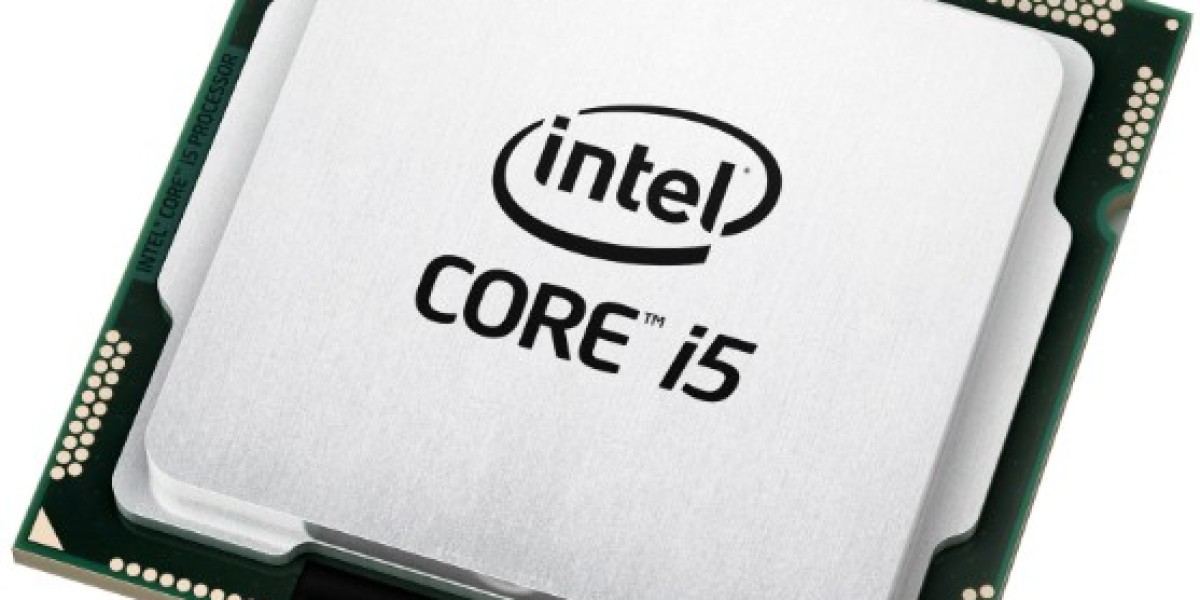In the digital world, a fast-loading website is essential for providing a positive user experience and retaining visitors. Slow-loading websites can frustrate users, leading to higher bounce rates and lower search engine rankings.
1. Optimize Images:
Images are often the primary contributors to slow-loading websites. To address this issue, optimize images by compressing them without compromising quality. Use image formats such as JPEG or WebP, and consider lazy loading to load images only when they come into view.
2. Minimize HTTP Requests:
Every component within a webpage, including images, scripts, and stylesheets, necessitates an HTTP request. Minimize these requests by reducing the number of elements on a page. Combine multiple CSS and JavaScript files into one, and utilize CSS sprites for icons and small images.
3. Utilize Browser Caching:
Browser caching enables frequently accessed resources to be stored locally on a user's device. This reduces the need for repeated downloads and speeds up subsequent visits to the website. Set appropriate cache headers to control how long resources are stored.
4. Opt for Content Delivery Networks (CDNs):
Content Delivery Networks distribute your website's assets across multiple servers around the world. This decreases the physical distance between the user and the server, resulting in faster loading times. CDNs also help mitigate traffic spikes and improve overall website performance.
5. Minify CSS, JavaScript, and HTML:
Minification entails eliminating unnecessary characters, whitespace, and comments from code files, leading to reduced file sizes and consequently, faster download speeds. Utilize tools to automate the minification process for CSS, JavaScript, and HTML files.
6. Prioritize Above-the-Fold Content:
Render above-the-fold content first, as it's the portion of a webpage visible without scrolling. This gives users a perception of faster loading times. Optimize critical rendering path by deferring non-essential scripts and styles.
7. Choose a Fast Web Hosting Provider:
The choice of web hosting can significantly impact loading speed. Opt for a reputable hosting provider with fast server response times, solid-state drives (SSDs), and adequate resources to handle traffic spikes.
8. Enable GZIP Compression:
GZIP compression reduces the size of files sent from the server to the browser. This decreases the time it takes to transmit data, resulting in faster loading times. Most modern browsers support GZIP compression.
9. Monitor and Optimize Plugins:
For websites using content management systems (CMS), plugins can enhance functionality but also contribute to slower loading times. Regularly audit and optimize plugins, keeping only the essential ones and ensuring they are updated.
10. Conduct Regular Performance Audits:
Regularly monitor website loading speed using tools like Google PageSpeed Insights or GTmetrix. These tools provide insights into performance bottlenecks and suggest improvements. Implement suggested changes to maintain optimal loading speeds.
Website loading speed directly impacts user satisfaction, engagement, and search engine rankings. By implementing a combination of technical optimizations and best practices, website owners can ensure their sites load quickly and provide an excellent user experience. Remember that ongoing monitoring, testing, and adaptation are crucial to maintaining optimal loading speeds as technology and user expectations evolve.
With the growing importance of digital marketing, many small business people are looking for a reliable SEO Agency in Chennai that can help them achieve their business goals. SME Digital, the best digital marketing company in Chennai also involves optimizing the website's technical elements to improve its performance, speed, and user experience.