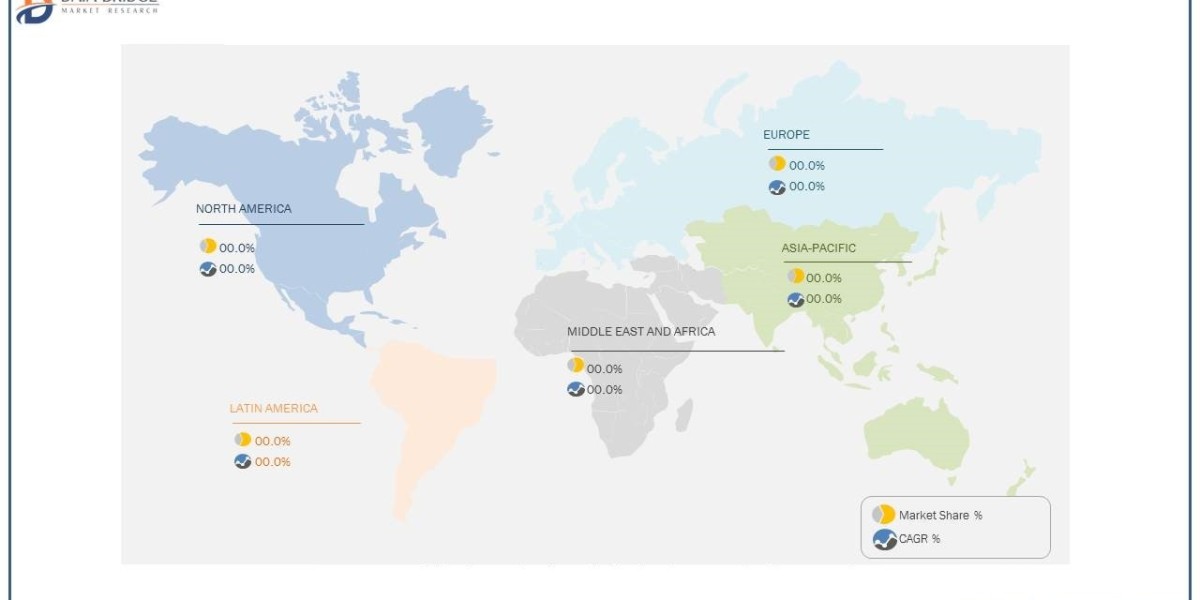If youve had a go at a Steam Deck or ROG Ally, you know that both of them are powerful handheld gaming devices that can perform well with a docking station. The 7-inch screens leave a lot to be desired when it comes to seeing the details of the games youre playing. While the 1080p screen of ROG Ally is better than the 800p screen, with more brightness and color, its still 7 inches.
Another thing to remember, Steam Deck and ROG Ally both require docking stations even if you dont want a whole setup simply because these 2 devices dont have enough ports. You might want to experience a given game with your friends and family. You cannot get a whole lot of gaming controllers connected to either of the devices.
Docking station setups also have the capability of connecting your devices directly to the internet via the Gigabit Ethernet port. Theres not a lot that docking stations miss out on when fulfilling the port shortage on handheld devices. Read on as this blog post expands on what features the best docking station out there should have to be able to work with these 2 wonderful handhelds.
Steam Deck ROG Ally: A Docking Station Guide That You Didnt Know You Needed!
1. USB- C Port with Multi-Functional Capabilities
The top docking stations all have one thing in common, they have USB-C ports in them to assist the handheld. Steam Deck and ROG Ally have USB-C ports themselves and the device can support the fast USB-C data transmission speeds.
With the presence of another few USB-C ports, your handhelds can connect to newer devices or accessories. Additionally, the user can attach their external hard drive to the ROG Ally or Steam Deck with the help of this USB-C port.
2. Power Passthrough is a Must-Have!
Both the Steam Deck and the ROG Ally need power to play better graphics. When a user connects their gaming handheld to a docking station they gain the feature of charging their handheld via the docking station. This feature ensures that the quality of the graphics is maintained as the user plays their favorite game.
This feature is vital, especially in the case of ROG Ally. The new ASUS ROG Ally has a Turbo 30W mode allowing users to run on higher TDP with better graphical output. This also means that your gaming handheld will need a docking station that can stay cool. Syntechs 6-in-1 Docking Station manages to perform well in this instance. The 65W-supported Turbo mode runs easily and flawlessly with Syntechs docking station
3. HDMI Functions with 60Hz and More!
When most gamers bought Steam Deck and ASUS ROG Ally, they were enamored with their handheld gaming devices. Anyone can understand this fascination considering the game library of either of the gaming devices. The options for games are endless thanks to emulation and Steam library in Steam Deck, and the Armory Crate and Windows OS in the ROG Ally.
At times, the small screens are not enough. You want to view the games on a larger screen. This is where a gaming docking station works in your favor. You can easily connect your handheld to a TV or monitor screen. One of the biggest docking station benefits is its ability to provide 4K@60Hz.
4. USB 3.0 Ports for Accessorizing
Lets face it, the tech landscape has changed very much in recent years, and USB-A ports are slowly going out of fashion. However, a lot of us own devices that connect via the USB-A ports. Does this mean that all of us should discard the old USB-A devices?
No, there is a simple solution. Use a docking station with USB-A ports that support 3.0 transfer speeds. These connection ports on the docking stations help the user connect their various USB 3.0 accessories to the Steam Deck or ROG Ally. The accessories could beanything from mouse and keyboard to microphones etcetera.
5. Gigabit Ethernet Port for Quick Internet Speed
While the internet connections that the local Wi-Fiprovides are good enough to have a good gaming experience, its not the best. With a docking station, you get a direct connection to the internet and that means two things: faster downloads and faster game reactions without any lag.
A good gamer knows that a bad internet connection could mean death for their game character. This cannot be achieved with a wireless docking station either, you need a docking station that connects with your handheld gaming device.
6. Sustainable Docking Station Design for Cooling the Handhelds
While the ROG Ally comes with a better-placed set of cooling vents for the handheld, the same doesnt hold for the Steam Deck. Valves Steam Deck has cooling vents on the back of the handheld. This means that the Steam Deck user cannot start using any docking station out there. They need a specially crafted docking station for their Steam Deck. Thankfully, the market has a few really good docking stations that fit the bill including the original Valve Docking Station, Ankers Docking Station, and the Syntech 6-in-1 Docking Station for Steam Deck and ROG Ally.
On the other hand, the ROG Ally has air vents on the top of the handheld as well as the back on the upper side. With ASUS ROG Ally, the user doesnt need to concern themselves with the device heating up whenever they play a highly graphic game.
7. Docking Station vs. Hub for the Handhelds
As a part of the docking station guide, the design section also holds importance because a docking station also helps keep the handhelds upright. The cradle of the docking station should be capable of fitting in the handhelds with and without their covers. The design of the docking stations should be stable enough even with all the wiring in place. While the docking stations are tiny supporting stands, they do come in a variety of designs. The most unique docking station so far has been Syntech. Their design stands out for managing to keep the ports easily accessible without causing tangles in the different cables.
On the other hand, the USB hub will not provide your handheld with a stand and clean work or gaming space for your setup.
How to Choose a Docking Station for Your Gaming Handheld?
Remember that there are only a few universal docking stations out there so its dangerous to hold every docking station to the same standard. Instead, you can focus on the docking stations that promise to work with Steam Deck or ROG Ally, whichever docking station you own. Docking station compatibility is important especially when you consider features like power passthrough and design of the docking station. You also dont know what quality of HDMI support youll get with a random docking station. It is best to stick to popular docking station makers like JSAUX, Syntech, and Anker.