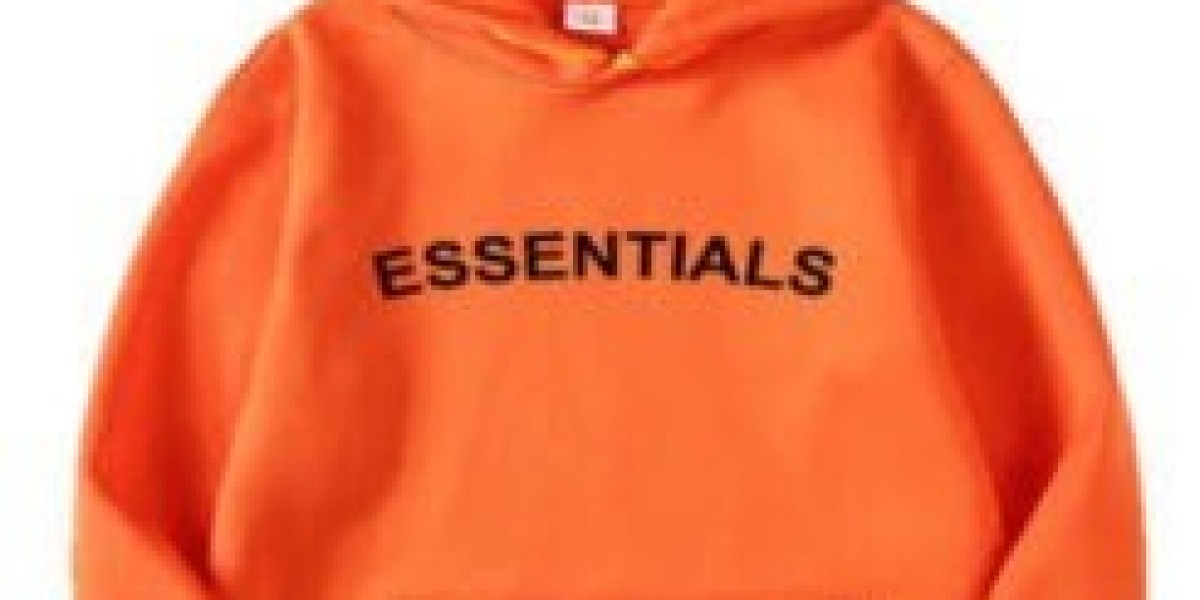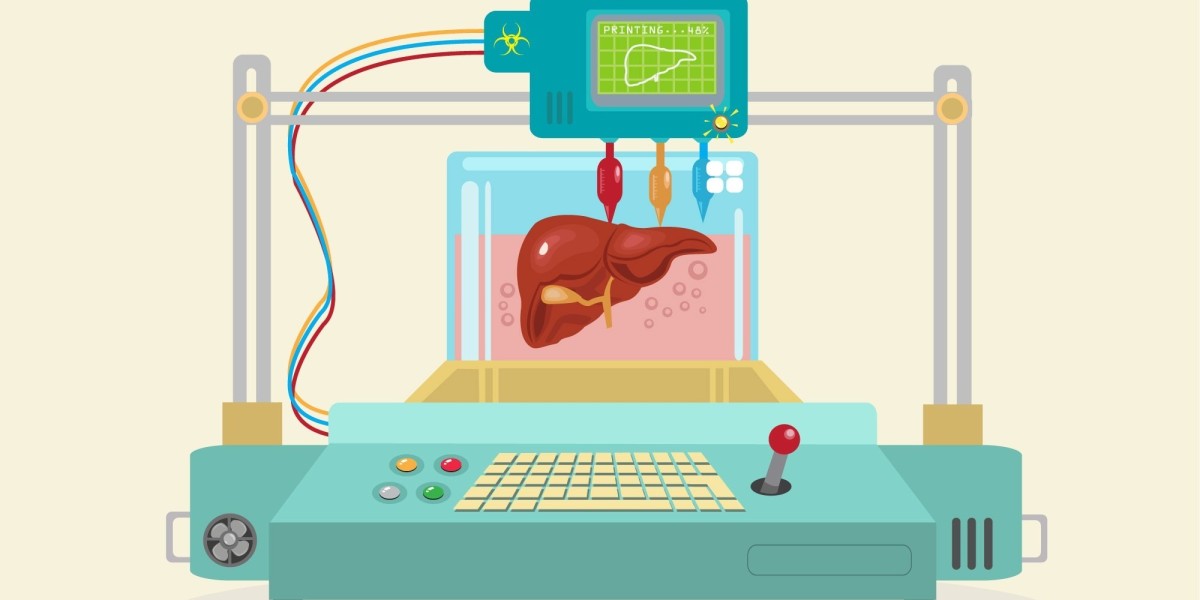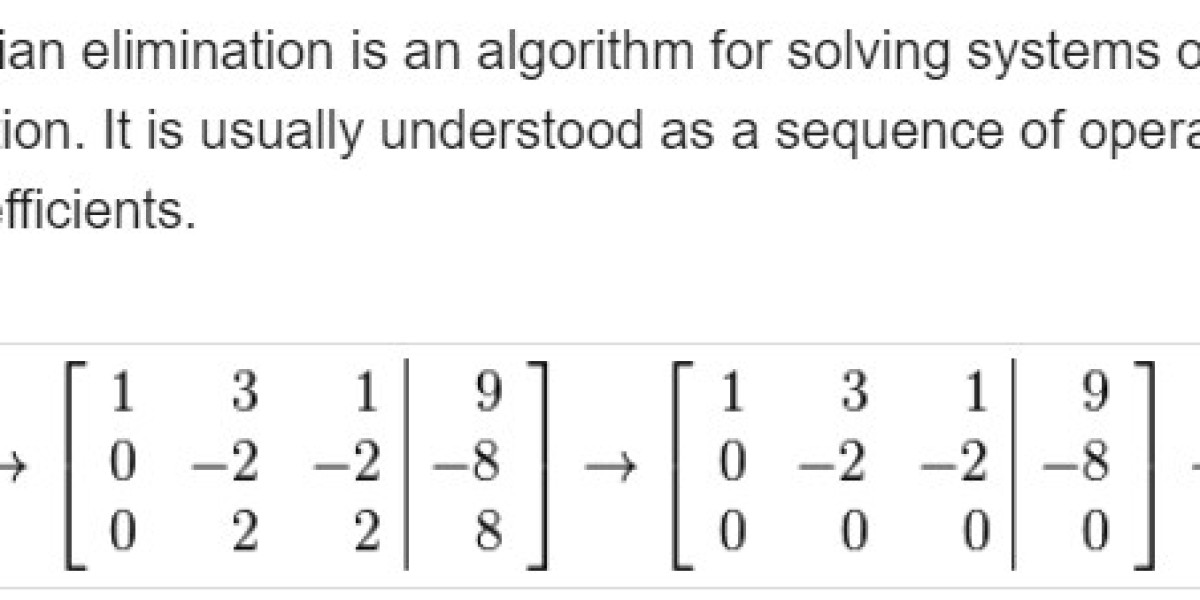If you have ever encountered the error message “Windows has stopped this device because it has reported problems. (Code 43)” in the Device Manager, you may have wondered what it means and how to fix it. This error code indicates a problem with the device or its driver, and Windows has disabled it to prevent further damage or malfunction. This error code can affect any hardware device connected to your computer, such as a USB flash drive, a printer, a webcam, a graphics card, or a Bluetooth adapter. This article will explain the possible causes of this error code and provide some solutions.
Windows has stopped this device because it has reported problems. (code 43): Causes
There are several possible causes of the code 43 error, such as:
The device is faulty or damaged and cannot communicate properly with the computer.
The device driver is outdated, corrupted, missing, or incompatible with the device or the operating system.
The device is not connected properly to the computer, or there is a problem with the cable, port, or hub.
The device conflicts with another device or program on the computer, or there is a problem with the registry or the BIOS settings.
The device is affected by a virus, malware, or other security threat.
Windows has stopped this Device because it has reported problems. (code 43): Solutions
Depending on the cause of the code 43 error, there are different solutions to fix it. Here are some common and effective solutions that you can try:
Restart your computer. Sometimes, a simple restart can resolve the code 43 error, clear the temporary files and cache, and refresh the system and the device. To restart your computer, click the Start button, then click the Power icon, and then click Restart. Wait for your computer to reboot, and then check if the code 43 error is gone.
Unplug and plug in the device. Sometimes, the code 43 error can be caused by a loose or faulty connection between the device and the computer. To fix this, you can unplug the device from the computer and then plug it back into a different port or hub. Ensure the device is securely connected and the cable, port, or hub is not damaged or dirty.
Scan your computer for viruses and malware. Sometimes, the code 43 error can be caused by a virus, malware, or other security threat that has infected your computer or device. To fix this, you can scan your computer for viruses and malware and remove any suspicious or harmful files or programs. To scan your computer for viruses and malware, you can use the built-in Windows Defender or a third-party antivirus or anti-malware software. Follow the instructions to fully scan your computer and delete or quarantine any detected threats. Then, check if the code 43 error is gone.
Conclusion
Windows has stopped this device because it has reported problems. (code 43) is a common and annoying error that can prevent you from using your device properly. However, it can be fixed by following simple and effective solutions, such as restarting your computer, unplugging and plugging in the device, updating or reinstalling the device driver, or scanning your computer for viruses and malware. If none of these solutions work, you may contact the device manufacturer or a professional technician for further assistance.