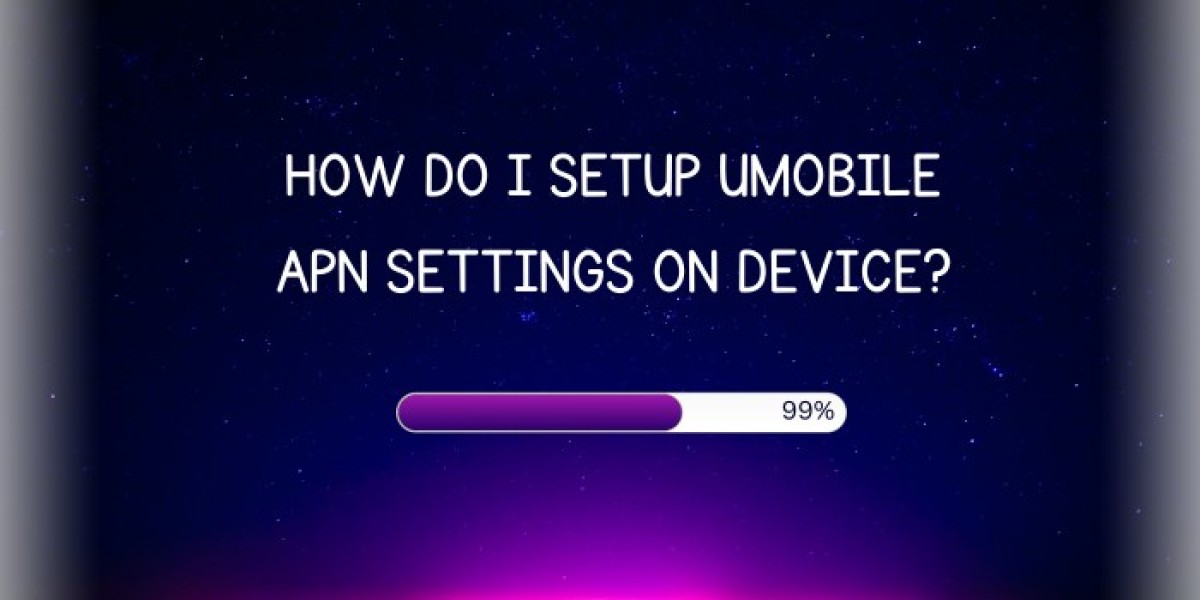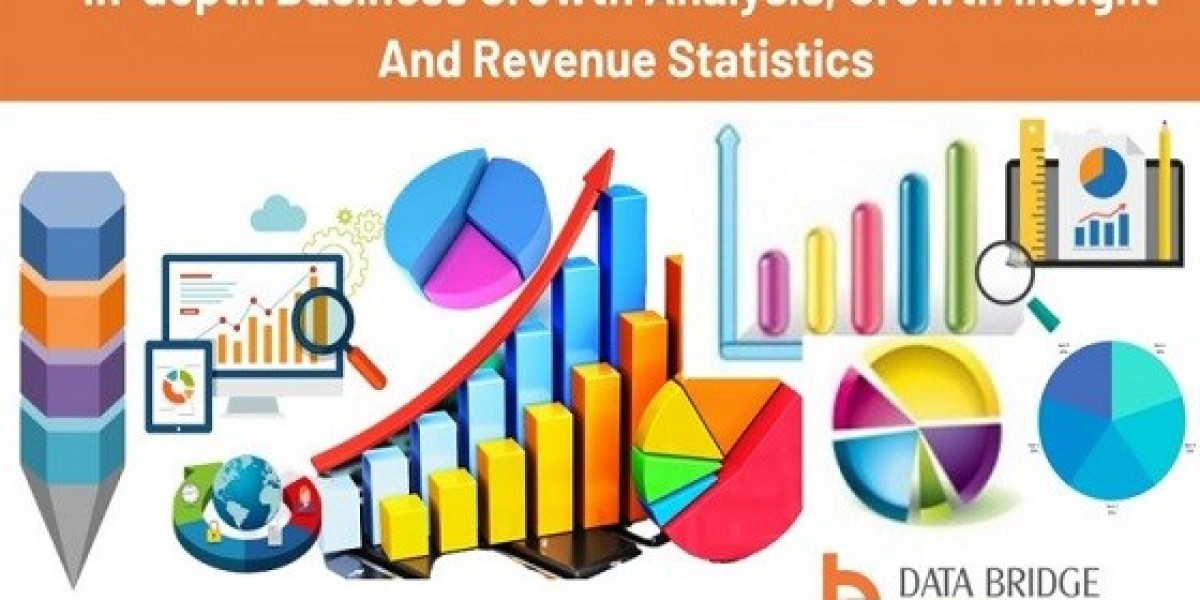In the fast-paced digital age, having the right APN (Access Point Name) settings is crucial for a seamless mobile experience. Umobile, a leading mobile service provider, offers a range of services, and configuring the correct APN settings is essential to enjoy uninterrupted data connectivity. This comprehensive guide will walk you through the process of setting up Umobile APN settings on your device, ensuring optimal performance and connectivity.
What is APN?
APN, or Access Point Name, is a gateway between a mobile network and the internet. It acts as a bridge, allowing your device to connect to the internet and access various services such as mobile data, multimedia messaging, and more. Configuring the correct APN settings is vital for a stable and reliable connection.
Umobile APN Settings for Android
- Navigate to "Settings" on your Android device.
- Select "Network & Internet" or "Connections," depending on your device.
- Tap on "Mobile Network" or "Cellular Network."
- Choose "Access Point Names."
- Tap on the "+" symbol to add a new APN.
Now, enter the following Umobile APN settings:
- Name: Umobile
- APN: my3g
- MMSC: http://mcmsc
- MMS Proxy: 10.30.5.11
- MMS Port: 8080
- MCC: 502
- MNC: 18
- Authentication type: PAP
- APN type: default, mms, supl
Save the settings and restart your device to apply the changes.
Umobile APN Settings for iOS
- Go to "Settings" on your iPhone or iPad.
- Select "Cellular" or "Mobile Data."
- Tap on "Cellular Data Options" or "Mobile Data Network."
Now, enter the following Umobile APN settings:
- APN: my3g
- Username: Blank
- Password: Blank
- MMSC: http://mcmsc
- MMS Proxy: 10.30.5.11
- MMS Max Message Size: 1048576
- MMS UA Prof URL: http://www.apple.com/mms/uaprof.rdf
Save the settings and restart your iOS device for the changes to take effect.
Conclusion
Configuring the correct Umobile APN settings is essential for a smooth and uninterrupted mobile experience. Whether you're using an Android device or an iOS device, following this comprehensive guide will ensure that your Umobile connection is optimized for reliable data access and multimedia messaging. Stay connected seamlessly with Umobile by configuring the right APN settings on your device.