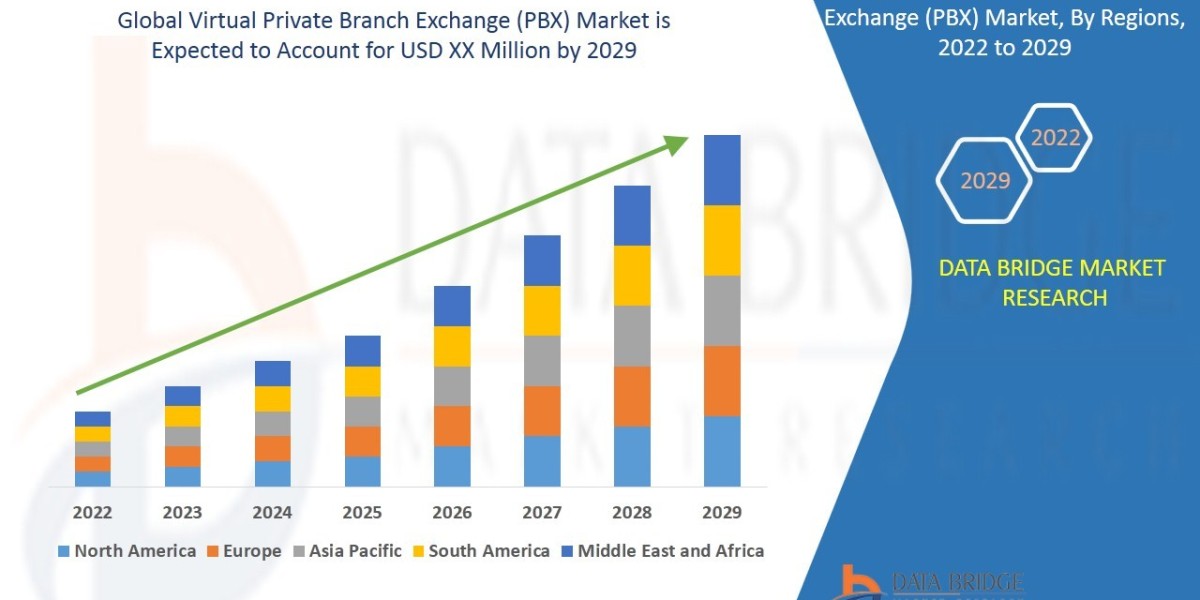Here's a comprehensive response on the optimization of storage space via compressed files:
Understanding Compression:
Reduces file size: Algorithms identify and eliminate redundancies, storing data more efficiently.
Types:
Lossless: Preserves all original data (ZIP, RAR, PNG, FLAC)
Lossy: Discards some data for higher compression (JPEG, MP3, MPEG)
Benefits for Storage Optimization:
Reduced storage costs: Smaller files occupy less space, lowering storage expenses for individuals, organizations, and cloud services.
Extended storage capacity: Maximizes available storage, accommodating more files or extending backup retention periods.
Enhanced performance: Compressed files often load and transfer faster, improving system responsiveness and network efficiency.
Streamlined data management: Smaller files are easier to organize, archive, and transfer, simplifying data management processes.
Improved portability: Compressed files are more convenient for sharing and transport, especially for large datasets.
Common Compression Techniques:
General-purpose: ZIP, RAR, 7z (widely supported, balance speed and compression)
Images: JPEG (lossy), PNG (lossless), GIF (limited colors), WebP (newer, efficient)
Audio: MP3 (lossy, popular), FLAC (lossless, high quality), AAC (lossy, efficient)
Video: MPEG-4, H.264, H.265 (lossy, varying quality and compression levels)
Text: GZIP, Brotli (widely used for web content)
Best Practices:
Choose appropriate formats: Consider file type, desired quality, and compatibility when selecting a format.
Experiment with compression levels: Balance size reduction with decompression speed and resource usage.
Prioritize frequently accessed files: Compress files accessed often for maximum impact.
Utilize compression tools: Use software or built-in OS features to compress files.
Integrate into workflows: Automate compression for backups, file transfers, and website optimization.
Consider hardware acceleration: Specialized hardware can speed up compression and decompression.
Additional Considerations:
Solid compression: Can achieve higher ratios but slower access to individual files.
Encryption: Protect sensitive compressed files with encryption.
Continuous compression: Algorithms like Zstandard for ongoing data streams.
Conclusion:
Compression is an essential tool for optimizing storage space, reducing costs, improving performance, and streamlining data management. By understanding compression types, techniques, and best practices, individuals and organizations can effectively leverage it to maximize storage resources and enhance data handling efficiency.
- source:shortener free